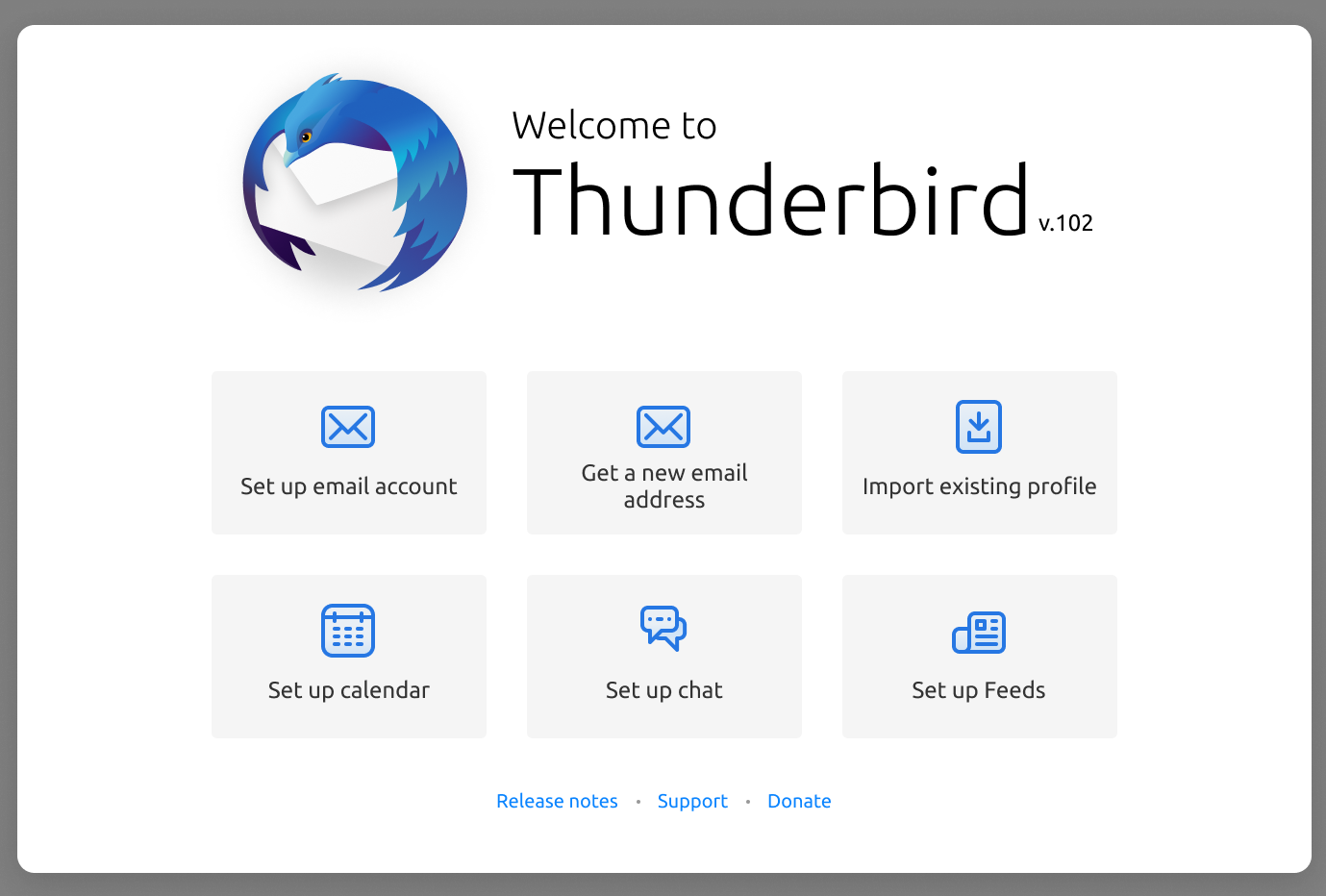
Welcome back to the Thunderbird blog! We’re really energized about our major 2022 release and cannot wait to put it in your hands. Thunderbird 102 includes several major new features for our global community of users, and we’re confident you’ll love them. So grab your favorite beverage, and let’s highlight seven features from Thunderbird 102 we’re most excited about.
Before we jump in, it’s worth mentioning that we’ve been rapidly expanding our team in order to power up your productivity and improve your favorite email client. From major milestones like a completely modernized UI/UX in next year’s Thunderbird 114 (codenamed “Supernova”) to smaller touches like new iconography, elegant new address book functionality, and an Import/Export wizard, all of it happens for you and because of you. Thunderbird not only survives but thrives thanks to your generous donations. Every amount, large or small, makes a difference. Please consider donating what you can, and know that we sincerely appreciate your support!
OK! Here's an overview of the new features in Thunderbird 102. Stay tuned to our blog for in-depth updates and deeper dives leading up to the late June release.
#1: The New Address Book In Thunderbird 102
We’ve teased a new address book in the past, and it’s finally coming in Thunderbird 102. Not only does the refreshed design make it easier to navigate and interact with your contacts, but it also boasts new features to help you better understand who you’re communicating with.

The new Address Book has compatibility with vCard specs, the defacto standard for saving contacts. If your app (like Google Contacts) or device (iPhone, Android) can export existing contacts into vCard format, Thunderbird can import them. And as you can see from the above screenshot, each contact card acts as a launchpad for messaging, email, or event creation involving that contact.
We’re also adding several more fields to each contact entry, and they’re displayed in a much better, clearer way than before.
Your contacts are getting a serious upgrade in Thunderbird 102! There’s so much more to share on this front, so please watch this blog for a standalone deep-dive on the new Address Book in the near future.
#2: The Spaces Toolbar
One of the underlying themes of Thunderbird 102 is making the software easier to use, with smarter visual cues that can enhance your productivity. The new Spaces Toolbar is an easy, convenient way to move between all the different activities in the application. Such as managing your email, working with contacts via that awesome new address book, using the calendar and tasks functionality, chat, and even add-ons!

If you want to save screen real estate, the Spaces Toolbar can be dismissed, and you can instead navigate the different activities Thunderbird offers with the new pinned Spaces tab. (Pictured to the left of the tabs at the top)

#3: Link Preview Cards
Want to share a link with your friends or your colleagues, but do it with a bit more elegance? Our new Link Preview Cards do exactly that. When you paste a link into the compose window, we’ll ask you (via a tooltip you can turn off) if you’d like to display a rich preview of the link. It’s a great way for your recipient to see at a glance what they’re clicking out to, and a nice way for your emails to have a bit more polish if desired!
#4: Account Setup Hub In Thunderbird 102
In past releases, we have improved first-time account setup. When setting up an email, autodiscovery of calendars and address books works really well! But managing accounts and setting up additional accounts beyond your initial setup has lagged behind. We are updating that experience in Thunderbird 102.
Want to use Thunderbird without an email account? We know you exist, and we’re making this much easier for you! After installing the software, from now on you’ll be taken to the below account hub instead of being forced to set up a new mail account. You’re free to configure Thunderbird in the order you choose, and only the elements you choose.

#5: Import/Export Wizard
And that’s a perfect segue into the brand new Import and Export tool. Moving accounts and data in and out of Thunderbird should be a breeze! Until now, you’ve had to use add-ons for this, but we’re excited to share that this is now core functionality with Thunderbird 102.
A step-by-step wizard will provide a guided experience for importing all that data that’s important to you. Moving from Outlook, SeaMonkey, or another Thunderbird installation will be easier than ever.

We’ve also taken extra precautions to ensure that no data is accidentally duplicated in your profile after an import. To that end, none of the actions you choose are executed until the very last step in the process. As with the new Address Book, watch for a deeper dive into the new Import/Export tool in a future blog post.
#6: Matrix Chat Support
We obviously love open source, which is one of the reasons why we’ve added support for the popular, decentralized chat protocol Matrix into Thunderbird 102. Those of you enjoying the Beta version know it’s been an option since version 91, but it will finally be usable out-of-the-box in this new release. We’re going to continuously develop updates to the Matrix experience, and we welcome your feedback.
#7: Message Header Redesign
Another UX/Visual update can be seen in the redesign of the all-important message header. The refreshed design better highlights important info, making it more responsive and easier for you to navigate.

All of these improvements are gradual but confident steps toward the major release of Thunderbird 114 “Supernova” in 2023, which is set to deliver a completely modernized overhaul to the Thunderbird interface.
Thunderbird 102 Availability?
We think you’re going to love this release and can’t wait for you to try it!
Interested in experiencing Thunderbird 102 early? It should be available in our Beta channel by the end of May 2022. We encourage you to try it! We’ve entered “feature freeze” for version 102, and are focusing on polishing it up now. That means your Beta experience should be quite stable.
For everyone who’s enjoying the Stable version, you can expect it by the end of June 2022.
Thunderbird is the leading open-source, cross-platform email and calendaring client, free for business and personal use. We want it to stay secure and become even better. A donation will allow us to hire developers, pay for infrastructure, expand our userbase, and continue to improve.
The post 7 Great New Features Coming To Thunderbird 102 appeared first on The Thunderbird Blog.
